If you’ve ever worked with nested lists in Python, you know how important it can be to flatten a list of lists into a simple one-dimensional list. Whether you’re handling complex data structures or cleaning up messy datasets, knowing how to in Python flatten list of lists efficiently can save you a lot of time.
In this guide, we show you several easy ways to flatten nested lists in Python, from basic loops to more advanced tools like itertools. Let’s dive in!
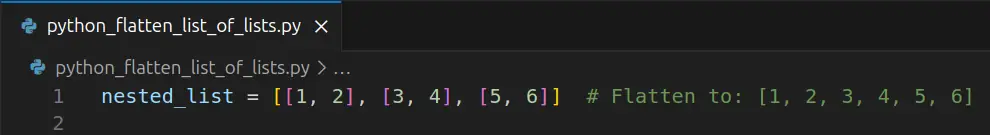
Table of Contents
- What Is a List of Lists in Python?
- Python Flatten List of Lists Using a For Loop
- Flatten a List of Lists in Python with List Comprehensions
- Using itertools to Flatten a List of Lists in Python
- Python Flatten a List of Lists with numpy (For Numeric Data)
- Python Flatten List of Lists FAQ
- Python Flatten List of Lists Conclusion
What Is a List of Lists in Python?
A list of lists is exactly what it sounds like: a list where each element is another list. Here’s a basic example:
nested_list = [[1, 2], [3, 4], [5, 6]]This nested_list contains three lists, each with two elements. Often, you’ll need to flatten a list of lists into a single list like:
[1, 2, 3, 4, 5, 6]Understanding how to work with a list of lists is fundamental before moving on to flattening techniques.
Python Flatten List of Lists Using a For Loop
One of the simplest methods to Python flatten list of lists is by using a basic for loop:
flattened = []
for sublist in nested_list:
for item in sublist:
flattened.append(item)
print(flattened)This method is easy to understand and works well when performance is not a major concern. It’s a great starting point for beginners learning to handle a list of lists.
Flatten a List of Lists in Python with List Comprehensions
List comprehensions offer a shorter, more Pythonic way to flatten a list of lists:
flattened = [item for sublist in nested_list for item in sublist]
print(flattened)This method is concise and efficient, and it is commonly used in production code. If you’re comfortable with Python’s comprehension syntax, this is often the best approach for flattening nested lists.
Using itertools to Flatten a List of Lists in Python
For larger or more complex datasets, Python’s itertools module provides a professional way to flatten a list of lists:
import itertools
flattened = list(itertools.chain.from_iterable(nested_list))
print(flattened)itertools.chain.from_iterable() is specifically designed to handle iterable chains like a list of lists. It’s highly efficient and perfect for large collections of data.
Python Flatten a List of Lists with numpy (For Numeric Data)
If you’re working with numerical data, numpy provides another fast solution to Python flatten list of lists:
import numpy as np
flattened = np.array(nested_list).flatten()
print(flattened.tolist())While numpy is overkill for small projects, it’s invaluable in data science and machine learning tasks where nested lists are common.
Python Flatten List of Lists FAQ
What is the most efficient way to flatten a list of lists in Python?
For large datasets, using itertools.chain.from_iterable() is typically the fastest and most memory-efficient method. For smaller datasets, list comprehensions work perfectly.
Can I flatten a list of lists of different lengths?
Yes, all the methods shown here handle sublists of different lengths without issues, making it easy in Python to flatten a list of lists even when the structure is irregular.
Should I use loops or libraries like itertools to flatten lists?
It depends on your project. Loops are easy and readable for beginners. Libraries like itertools are recommended when dealing with very large or complex list of lists structures.
Python Flatten List of Lists Conclusion
Flattening a list of lists is a common task for Python developers working with structured data. Whether you choose a basic for loop, a clean list comprehension, or a more advanced tool like itertools, knowing how to in Python flatten list of lists will make your code faster and easier to maintain.
Experiment with each method and choose the one that fits your project’s size and complexity. Keep practicing to master these fundamental Python skills!
If you’re interested in more tutorials about Python basics and advanced tips, be sure to check out our Python Programming tutorials.
Happy coding!
